


DVR for Vehicle
-
Payment


-
Origin
China Mainland
-
Minimum Order
1
-
Packing
Pieces
- Contact Now Start Order
- Description
Product Detail
Parameters:
HDD Lock | it’s used for unload hard disk. Device will power off automatically if power on when HDD lock is open; |
HDD Fixed Screw | Please manually tighten screw after installing hard disk drive, to prevent HDD slip out ; |
Power Indicator LED | LED light means system has powered on. |
GPS | GPS/BD Status indicator light. |
HOT | —Hard disk heating LED. LED ON—HDD is heating, LED OFF—HDD doesn’t open heating. |
NET | Network Indicator LED. It changes based on dial-up connection status |
RECORD | Video Recording Indicator LED.LED ON—In the recording |
ALMARM | Alarm Indicator LED. LED ON — In the alarm |
HARDDISK | HDD card Indicator LED.LED ON—HDD is recording,LED FLASH—HDD exists but not recording,LED OFF—HDD does not exist. |
SD CARD | SD card Indicator LED. LED ON—Card is recording,LED FLASH—Card exists but not recording,LED OFF—Card does not exist. |
dvr for vehicle H.264 Compression Linux Embeded 3G Remote Realtime Monitoring Truck Transport Mobile DVR TS210
Teswell( www.teswell.com/en/) HD MDVR series combine the advantages of traditional DVRs with the most advanced GPS and 3G technologies. With HD MDVR, live surveillance, realtime tracking, drive record, alarm remind etc. are at hand. They are perfectly suitable for buses, coaches, trucks, police cars, steamships, etc. For the sake of safety, let HD MDVR be your guardien angel.
What's better is that the HD MDVR series are perfect for alarm situation. If you've already connected a panic button to the alarm input and a speaker to the audio output, once the button is pressed, the speaker will cry, one channel on the CMS will enlarge to the whole screen automatically, alarm sound will shout, and alarm record will be made. In this case, you can handle the emergency timely and properly.
dvr for vehicle Optional functions: GPS/3G/RJ45/RS485/RS232/G-sensor/SD/Motion-detection
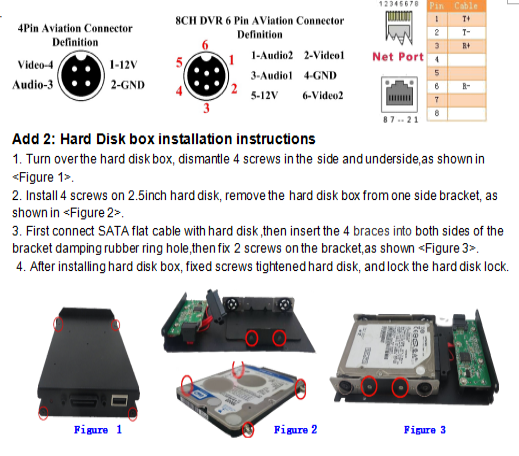
dvr for vehicle Tips:
In the video preview interface, you can undertake the following actions :
Press F2 to enter Quick Setting, you can change the device number,server IP and port information;
Press LOGIN to enter the menu, direct input password:
Administrator : 666666 , User : 000000 ;
Press INFO to display the signal strength, dial-up connection status, hardware and software versions, storage capacity, etc.;
Press 1 ~ 8 to enlarge the corresponding channel video, press ESC to return to four preview videos.
Press the playback key  Directly start the video playback;
Directly start the video playback;
Device Front&Rear Panel
Front Panel
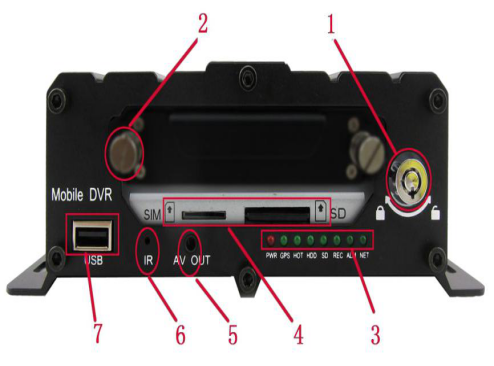
LED OFF—No communication module,
LED INTERMITTENT FLASH—SIM CARD does not exist , LED QUICK FLASH (1:1) —Device is dialing,
LED SLOW FLASH (3:1)—server connection is not successful, LED ON - server connection is successful.
4—SIM Card and SD Card Slot; ( When installation gap towards inside, metal touch spot face down )
5—Front audio and video output interface;(Reserved )
6—Infrared remote control receiving hole.
7—USB Interface ,It’s used to import or export data or upgrade?
- 3G WiFi Mobile DVR 1 Pieces / (Min. Order)
- School Bus Mobile DVR 1 Pieces / (Min. Order)
- 3G Mobile DVR 1 Pieces / (Min. Order)
- H264 Mobile DVR 1 Pieces / (Min. Order)
- SD Card Mobile DVR 1 Pieces / (Min. Order)







 Favorites
Favorites



